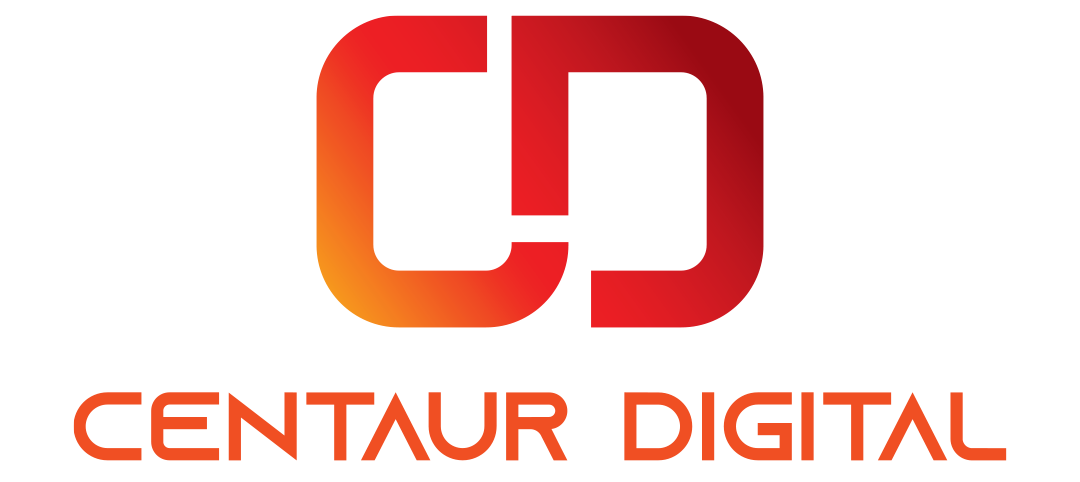Jose has been using an online bookkeeping system for the last five years. He’s hired multiple bookkeepers and accountants but his accounting remains messy. The last accountant he hired cleaned up his books by making manual adjustments, but this brought to light all the previously made mistakes. And he’s tried to fix the issues himself but that only made them worse. Like many business owners, Jose wants to learn a bit more so he can at least supervise the bookkeepers he hires.
Accounting software is designed to be used by accountants. In a small business, the accountant role typically falls upon the owner, who generally isn’t an accountant. While I recommend a professional accountant or bookkeeper, even when one is used, there are a few quick ways for business owners to check the validity of the work done and ensure their books stay up to date.
While there are many different accounting softwares on the cloud, they share the same features; after all, accounting has been around much longer than computers. The tips below are a great way to understand your accounting system, check for errors, and reconcile your bank.
Understand the Chart of Accounts
There are five main types of accounts: assets, liabilities, equity, income, and expenses. Most people understand assets and liabilities: what you own and who you are indebted to. Equity, sometimes referred to as net worth, is the difference between these two. Income is the money your customers pay you, and expenses are what you need to incur to keep your business running.
Some account names are not descriptive enough and it’s easier to think about what type of account it is. When you’re unsure of how to categorize a transaction, think back to the type of category the activity pertains to and this will provide you with some insight. For example, if you’re paying for an expense, you should be using an expense category not an asset category.
Invoicing and Accounts Receivable
The invoices created and the payments received will flow into your Accounts Receivable. The Accounts Receivable Aging Summary will show you who still needs to pay you. Some customers show up in this list with a zero balance, meaning you have invoices and payments that are not associated. Check the customer’s account and link the payments to the invoices.
For customers with open balances, verify if those balances are indeed due or if a payment received was applied incorrectly. This is a great way to check you are not double counting your income; remember to collect on old balances if needed. It can be tricky to clear out some of these old invoices, especially if it has not been done in years. Consult your accounting professional for help.
Bills and Accounts Payable
Most accounting systems will let you track bills, but I strongly discourage clients from tracking bills in their accounting system. It’s much simpler for a small business to pay bills once or twice a month. If you do track bills, check your Accounts Payable Aging Summary just as you check your Accounts Receivable Aging Summary to ensure there are no past due bills.
Tracking bills in your accounting system builds an extra layer of complexity without many benefits for small businesses. Large enterprises can take advantage of cash flow management to earn extra interest but the cash flow for small businesses is not sufficient for meaningful impact.
Simple Reconcile of Your Bank Account
A feature of most accounting systems is the ability to reconcile. This was very useful in the days of check writing. Today, though, this feature is redundant and I don’t recommend using it. If you only track your cleared transactions, your accounting system will naturally reconcile each day.
This strategy then allows you to match the balance in your accounting system to the balance in your bank statement. If discrepancies arise, narrow down the date range and pinpoint which transaction is missing, duplicated, or entered in error. This method breaks through the complexity of reconciling and allows business owners to identify errors quickly.
After hiring an expert in the accounting system that he uses, Jose was able to clean up his books and get a better understanding of his business. Part of his latest training was how to check relevant reports in his accounting system and verify that the data being entered matched the reality of his business. Jose realized that business owners and accountants can sometimes speak a different language. It’s important to find some common ground and bridge that gap so that information can flow freely.
This article originally appeared on Forbes